We are going to learn how to connect the Stripe with QuickReturns to refund the requests, without going anywhere, We would need two credentials
- Publishable Key
- Secret Key
To generate the above credentials, follow the below steps:
Step 1: Login into the Stripe Dashboard
Step 2: Select the mode (Test or Live) for which you want to generate the API key.
- Test Mode: A simulation mode that you can use to test your integration flow. Your customers will not be able to make payments in this mode.
- Live Mode: When your integration is complete, switch to live mode and generate live mode API keys. Replace test mode keys with live mode keys in the integration to accept payments from customers.
Step 3: Once the Mode has been decided, Click on the Developers tab
Step 4: Click on the API Keys Option
Step 5: Copy the Publishable Key and click click on Revel and copy the Secret Key too
Now, We have the credentials to integrate Stripe with QuickReturns, to do so follow the below steps:
Step 1: Login into the QuickReturns Portal
Step 2: Navigate the settings from the side menu bar and click on it.

Step 3: Once done, click on Integrations

Once done, click on the Refund/Payout tab

Step 4: Navigate the Stripe from the integrations list and click on the settings icon beside the Stripe.

Step 5: Paste the Publishable Key and Key Secret that we generated in the above steps.

Step 6: Click on the save button and on Enable the integration

We are all set to use the Stripe to refund the amount.