QuickReturns allows you to collect upfront payments for return fees or exchange differences seamlessly using Cashfree. To set this up, you’ll need the following credentials from your Cashfree account:
- Client ID
- Client Secret
Generate Cashfree API Credentials
Step 1: Log in to your Cashfree Dashboard.
Step 2: Choose the environment you want to use:
- Test Mode: For testing the integration flow (no real payments).
- Live Mode: For accepting real payments from customers.
Step 3: Once the mode is selected, go to the Developers tab.

Step 4: Under Payment Gateway, click on API Keys.

Step 5: Click Generate API Keys.

Step 6: A pop-up will appear showing your Client ID and Secret Key.

⚠️ Important: Copy and save these credentials securely. The secret key will not be shown again after you close the popup.
Step 2: Integrate Cashfree with QuickReturns
Step 1: Log in to your QuickReturns Dashboard.
Step 2: From the left menu, click on Settings.

Step 3: Go to the Integrations tab.

Step 4: Navigate to the Payment Tab and navigate Cashfree in the list and click the Settings icon next to it.

Step 5: Enter your Client ID and Client Secret into the respective fields.

Step 6: Click Save and toggle the Enable Integration switch.

You’re all set!
Cashfree is now successfully integrated with your QuickReturns account. You can now collect upfront payments for return fees or exchange differences directly through Cashfree.
If you face any issues during setup, feel free to reach out to our support team.