QuickReturns supports refunding customers via Shopflo Wallet. To enable store credit refunds using Shopflo, you’ll need the following credentials:
- API Token
- Merchant ID
How to Generate Your Shopflo Credentials
1. Generate API Token
- Go to your Shopflo Dashboard
Click on “Settings”

Click “Channels.”

Once done, Click" Add Channels"

Fill in the required fields. Once done with filling the fields, click “Create Channel”.

Copy your new API Token

2. Get Your Merchant ID
Currently, the Merchant ID is not generated directly via the dashboard.
Please email Shopflo support at support@shopflo.com to request your Merchant ID.
Note: At this time, Shopflo does not support gift card redemption directly via API or checkout.
Connecting Shopflo with QuickReturns
Step 1: Log in to your QuickReturns Dashboard
Step 2: From the left sidebar, click on Settings

Step 3: Navigate to the Integrations tab

Step 4: Open the Loyalty/Rewards section and click the settings icon next to the Shopflo logo

Step 5: Enter your API Token and Merchant ID in the respective fields

Step 6: Click Save and toggle the integration ON

You’re now ready to issue store credits via Shopflo using QuickReturns!