QuickReturns allows you to collect upfront payments for return fees or exchange differences directly through PhonePe. To integrate PhonePe with your QuickReturns account, follow the steps below.
Credentials Required:
- Client ID
- Client Secret
Generate Razorpay API Credentials
Step 1: Log in to your PhonePe Payments Dashboard
Step 2: From the left menu, navigate to "Developer Settings".

Step 3: Copy "Client ID" and “Client Secret”

Connect Razorpay to QuickReturns
Step 1: Log in to your QuickReturns Dashboard.
Step 2: Navigate to Settings from the side menu

Step 3: Click on Integrations

Step 4: Open the Payment tab and find PhonePe in the list, and click the Settings icon next to it.

Step 5: Enter the Client ID and Client Secret from your PhonePe account into the respective fields.

Step 6: Click Save and enable the integration toggle.

✅ You're all set! You can now start collecting upfront return fees or exchange amount differences using PhonePe directly through the QuickReturns.