To connect your Bluedart account with QuickReturns, to be able to auto-generate pickup requests, please follow the below steps:
Step 1: Log in to your QuickReturns Dashboard
Step 2: Navigate to "Settings" from the left side menu.

Step 3: Click on "Reverse Logistics."

Step 4: Locate "Blue Dart" under the Logistics/Shipping tab in the integration list and click the settings icon next to it.

Step 5: Enter your Blue Dart credentials ( Origin Area, Client Code, Login Id, Email, Licence Key, Tracking API Key ) in the required fields.
Note: If you do not have the details, you can ask your Bluedart POC for the required details.

Step 6: Click the “Enable” toggle button to activate the integration and click the “Save” button to complete the setup

Once completed, now when your customer raises a request, you can approve it using the Bluedart option Available under “Use Delivery Partner,” and a tracking ID number will be generated instantly.