Shippo is a shipping aggregator that connects you to a wide range of carriers for automating return shipping labels to save you time and money
Required Information for Integration
To integrate Shippo with QuickReturns, ensure you have the following details:
- A Shippo Account
- API Token
In order to get the API Token, follow the below steps"
Step 1: Log in to your Shippo Account
Step 2: Navigate Settings on the top right corner and click on it.

Step 3: Scroll down the Menu bar and Click on API.

Step 4: Click on “Request Live Token”, a pop-up with a token will appear copy that token.

Note:
- Upgrade your Shippo API version. Using an older Shippo API version can prevent label creation.
- A valid payment method must be registered in your Shippo account.
Steps to Link Easyship with QuickReturns
Step 1: Log in to your QuickReturns Dashboard.
Step 2: Navigate "Settings" from the left side menu.

Step 3: Click on “Integrations”.

Step 4: Locate "Shippo" in the integration list and click the settings icon next to it.

Step 5: Enter the “API Token" you have got from your Shippo account in the API Token field.

Note: Make Sure you have created the packages in the QuickReturns Portal.
Step 6: Click the “Save” button and then “Enable” toggle button to activate and complete the integration.

Once completed, your QuickReturns will be integrated with Shippo, allowing you to generate reverse pickups directly from QuickReturns.