Let's Learn how to change/update the Return page Backgroun Image. To change it follow the below steps:
Step 1: Login into QuickReturns Dashboard

Step 2: Navigate the Return Portal in the menu bar and click on it

Step 3: Scroll down to the Store Background Image and click on the “Select Background Image” Option beside the Store Background Image

Step 4: Select the image of your choice and upload it.

Step 5: Once uploaded, click on the Update button.

You are all set with your Return page Background.